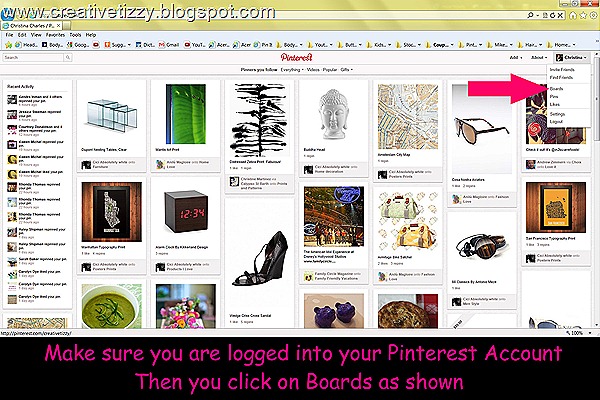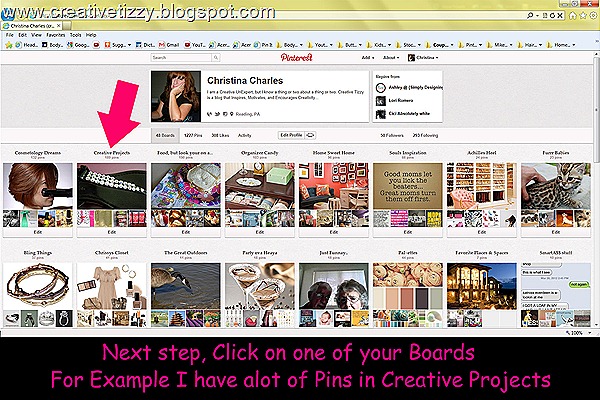How Neat is this. I use this Zoom thing all of the time and I think that its my best kept secret, except for “Pinterest” itself. Since I use Photoshop Elements 9 all of the time, I am constantly using the Ctrl key plus + or – keys to Zoom in or out, makes life so much easier. So I decided, for all of you Pinners out there who would love to skip the scroll to top button, that I’d make a little Tutorial on: How to see all of your Pins or Boards at one time. So let’s get started:
I know that if you have too many pins that they will be microscopic, but if your like me with just over a thousand pins you’ll still be able to tell what your pins look like. Well there you have it. Remember you can use Ctrl plus + or _ on your window even if you are on another website like google, go ahead and try it out. Have fun and make sure that you link up to my Creative Tizzy Pinterest Boards Page as I would love to follow you and have you follow back. XOXO Christina